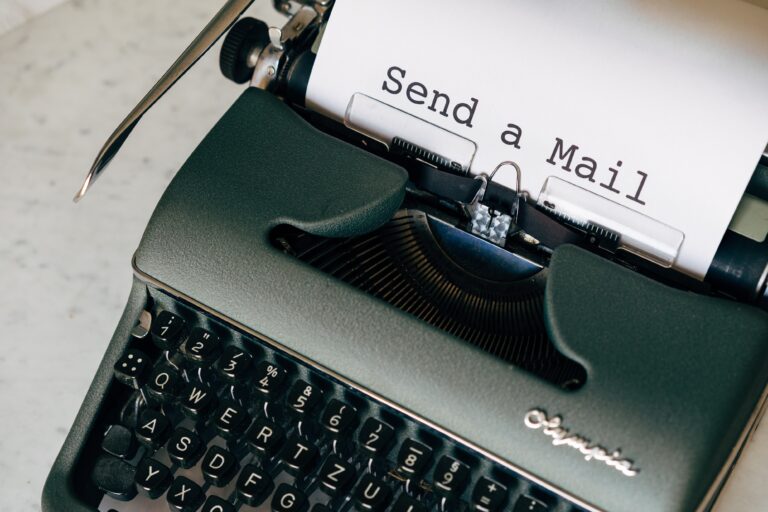With the advent of technology and the widespread use of the internet, it is now possible to hold meetings with people located in different parts of the world, without the need for physical presence.
While virtual meetings offer several advantages, including increased accessibility and reduced costs, they also pose unique challenges that must be addressed to make them effective. In this article, we will explore some best practices for conducting virtual meetings that are productive, engaging, and help to achieve desired outcomes.
Preparation is Key
Preparation is the key to a successful virtual meeting. Start by setting clear objectives for the meeting and ensuring that all participants are aware of them. Make sure you have the necessary tools and equipment for the meeting, such as a webcam, microphone, and a stable internet connection. Ensure that all participants have the necessary technology to join the meeting and test the audio and video settings before the meeting starts.
Create an Agenda
Having a clear agenda helps to keep the meeting organized and on track. Provide participants with the agenda in advance and allow them to suggest any additional items they would like to discuss. The agenda should include a start and end time, an overview of the topics to be discussed, and the names of the individuals responsible for leading each discussion.
Encourage Active Participation
Virtual meetings can sometimes feel less engaging than in-person meetings, making it easy for participants to tune out. To keep participants engaged, encourage active participation through the use of interactive tools, such as polls, quizzes, and Q&A sessions. Encourage participants to ask questions and provide feedback, and make sure that everyone has the opportunity to speak.
Manage Technical Challenges
Technical challenges are a common issue in virtual meetings. To minimize the impact of these challenges, make sure that everyone knows how to troubleshoot common issues and has a backup plan in case of technical difficulties. Encourage participants to use headphones to reduce background noise and to mute their microphones when not speaking.
Foster a Collaborative Environment
Virtual meetings can sometimes lack the interpersonal connections and collaborative spirit of in-person meetings. To foster a collaborative environment in virtual meetings, use virtual tools, such as shared whiteboards and screen-sharing, to allow participants to work together on tasks in real-time. Encourage participants to use virtual hand-raising and chat functions to facilitate active participation and collaboration.
Set Ground Rules
Setting ground rules helps to ensure that virtual meetings are productive and respectful. Encourage participants to arrive on time, be mindful of their background and attire, and avoid distractions such as checking their phones. Remind participants that they are expected to be fully present and engaged during the meeting, and to avoid multitasking or working on other tasks during the meeting.
Follow-Up and Evaluate
After the virtual meeting, follow up with participants to ensure that the objectives of the meeting were met and that any action items were completed. Evaluate the effectiveness of the virtual meeting and make changes as needed to improve future meetings.
In conclusion, virtual meetings can be an effective and efficient way to communicate and collaborate with team members and clients. By following best practices, such as preparation, active participation, and collaboration, virtual meetings can help to achieve desired outcomes and enhance teamwork and productivity. By taking the time to plan and prepare for virtual meetings, you can ensure that they are productive, engaging, and help to achieve your desired outcomes.