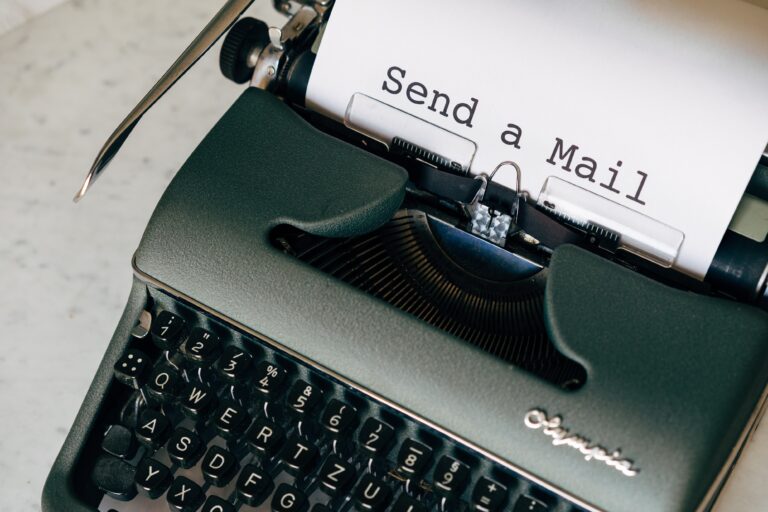1. Introduction
In the ever-evolving digital landscape, having a strong online presence is crucial for businesses of all sizes. One powerful tool that entrepreneurs often overlook is the Google Business Profile. In this article, we’ll explore the significance of having a Google Business Profile and how it can significantly impact your online visibility and customer trust.
2. What is a Google Business Profile?
A Google Business Profile is a free, easy-to-create tool provided by Google that allows business owners to manage how their business appears on Google Search and Maps. It includes essential information about your business, such as your address, phone number, website, operating hours, and customer reviews.
3. Importance of a Google Business Profile
Enhanced Online Visibility
Having a Google Business Profile ensures that your business appears in local search results. When potential customers search for products or services similar to what you offer, your business will be among the top results, increasing the chances of attracting new clients.
Credibility and Trustworthiness
A well-maintained Google Business Profile lends credibility to your business. Customers are more likely to trust a business with complete and accurate information. Reviews from satisfied clients further enhance your reputation, making potential customers more inclined to choose your services.
Accessibility and Convenience
Your Google Business Profile provides essential information to customers, such as your location, contact details, and business hours. This accessibility makes it easier for customers to find you and increases the likelihood of them visiting your physical store or contacting you for services.
4. How to Create a Google Business Profile
Creating a Google Business Profile is a straightforward process. Follow these steps to get started:
Step 1: Sign in to Your Google Account
If you don’t have a Google Account, create one. If you do, sign in to your account.
Step 2: Claim or Add Your Business
Search for your business on Google. If it exists, claim it. If not, add your business by providing accurate information about your company.
Step 3: Verify Your Business
Google will ask you to verify your business to ensure that you are the rightful owner. This can be done via mail, phone, or email.
Step 4: Optimize Your Profile
Add high-quality images, your website link, business hours, and a compelling business description. Make sure all information is accurate and up-to-date.
5. Optimizing Your Google Business Profile for SEO
Use Relevant Keywords
Incorporate relevant keywords related to your business in your profile description. This helps Google identify your business and display it in relevant search results.
Add High-Quality Photos
Visual content is powerful. Upload high-quality photos of your products, services, and the interior and exterior of your business. Images engage potential customers and give them a glimpse of what to expect.
Encourage Customer Reviews
Encourage satisfied customers to leave positive reviews. Respond to reviews, both positive and negative, demonstrating your commitment to customer satisfaction.
Provide Accurate Business Information
Ensure your address, phone number, and business hours are accurate. Inaccurate information can lead to customer frustration and negative reviews.
6. Utilizing Google Business Profile Features
Posting Updates and Offers
Keep your audience engaged by posting updates, offers, and events. This shows that your business is active and keeps customers informed about promotions or new products/services.
Responding to Customer Reviews
Engage with customers by responding to their reviews. Thank them for positive feedback and address concerns in a professional manner. This demonstrates your dedication to customer service.
Analyzing Customer Insights
Utilize Google Business Profile insights to understand customer behavior. Insights provide data on how customers find your business and what actions they take.
7. Google Business Profile Best Practices
Keep Your Information Updated
Regularly review and update your profile information, including business hours, phone numbers, and website links. Accurate information builds trust with customers.
Engage with Customers
Respond promptly to customer inquiries and messages. Engaging with customers fosters a positive relationship and encourages repeat business.
Monitor and Respond to Reviews
Regularly monitor customer reviews. Positive reviews can be used as testimonials, while addressing negative reviews promptly can mitigate potential damage to your reputation.
8. Real-Life Benefits: Success Stories
Include real-life success stories of businesses that have benefited from having a Google Business Profile. These stories provide tangible examples of how this tool can positively impact businesses.
9. Conclusion
In the digital age, a strong online presence is indispensable for business success. A Google Business Profile not only enhances your visibility but also establishes credibility and trust with potential customers. By following best practices and optimizing your profile, you can ensure that your business thrives in the competitive online market.
10. FAQs
Q1: Is creating a Google Business Profile really free? Yes, creating and managing a Google Business Profile is entirely free of charge.
Q2: How long does it take to verify my business on Google? Verification typically takes a few days to a couple of weeks, depending on the verification method you choose.
Q3: Can I edit my Google Business Profile after it’s been verified? Yes, you can edit and update your profile at any time. It’s essential to keep the information current.
Q4: Are customer reviews important for my Google Business Profile? Yes, customer reviews play a crucial role in building trust and credibility. Encourage satisfied customers to leave positive reviews.
Q5: How often should I post updates on my Google Business Profile? Posting updates a few times a week can keep your audience engaged. However, the frequency may vary based on your business type and audience engagement.